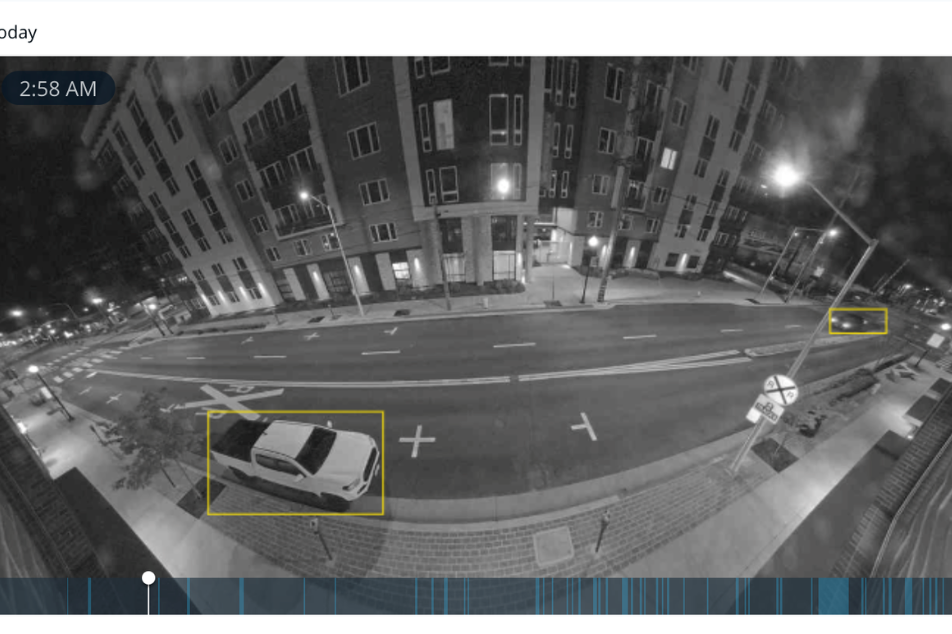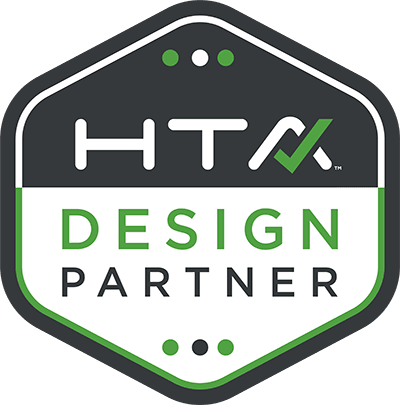Choosing the Right Security Camera System for Your Smart Home: A Complete Guide
Choosing the Right Security Camera System for Your Smart Home: A Complete Guide
“Choosing the Right Security Camera System for Your Smart Home: A Complete Guide” simplifies the process of selecting the perfect security camera system for your home by covering essential features, integration tips, and installation advice. Read on to make the best choice for your home security.
Key Takeaways
-
Choosing the right security camera system involves understanding key features such as image resolution, night vision, motion detection, and smartphone control, and evaluating the performance of reliable brands like Verkada, Ring, Luma, and IC Real Time.
-
Effective security camera setups require strategic placement, considering vulnerable areas and correct camera heights, while also deciding between wired and wireless options based on installation complexity and versatility needs.
-
Integration with smart home platforms like Amazon Alexa and Google Assistant enhances the functionality of security cameras, offering features like voice control and automation, which can significantly improve home security and user convenience.
Investing in a home security camera offers several benefits:
-
Property safeguarding
-
Peace of mind, knowing that your home is monitored
-
Reduced anxiety about potential break-ins, especially when you’re away
-
Powerful deterrent, making would-be intruders think twice before attempting to breach your home
Several factors influence the choice of a security camera system. The performance of the camera in various lighting conditions, image resolution, field of view, ease of setup, and integration with other smart home devices are all critical considerations. Some popular brands that offer unique features include:
-
Verkada: robust 4K resolution, AI-driven analytics, built-in tamper detection, and hybrid cloud storage
-
Verkada cameras offer top-of-the-line enterprise security with 4K resolution, AI-driven analytics, and hybrid cloud storage. They ensure robust protection with tamper detection, role-based access, and end-to-end encryption. Seamlessly integrated with other systems, Verkada provides centralized management via a cloud-based dashboard, proactive remote monitoring, and precise facial recognition with real-time alerts. The feather feature automatically contacts 911 during unauthorized entry, while exceptional night vision ensures 24/7 surveillance. Plus, all products come with a 10-year warranty for added peace of mind.
-
-
Luma: crystal-clear resolution, two-way communication, advanced night vision, and intuitive mobile controls
-
Luma cameras are designed for reliable home security, offering crystal-clear video resolution, two-way communication for real-time interaction, and advanced night vision for clear footage in low-light conditions. They come with intuitive mobile controls for easy remote access and management, making them user-friendly and convenient. Luma cameras seamlessly integrate with smart home systems, providing a solid balance of essential security features for everyday home protection.
-
-
Ring: high-definition resolution, two-way talk, night vision, and smartphone controls, such as the Ring Stick Up Cam
-
Ring cameras are ideal for home security, offering high-definition video resolution, two-way talk for direct communication, and night vision for clear monitoring in the dark. Available in both wireless and hardwired options, Ring cameras provide flexibility to suit different installation needs. With smartphone controls via the Ring app, you can easily manage and access your cameras remotely. Additionally, they integrate seamlessly with other Ring devices and smart home platforms like Amazon Alexa, delivering a connected and convenient security solution for your home.
-
-
IC Realtime: ultra-high-definition resolution, real-time two-way communication, enhanced night vision, and sophisticated mobile controls
-
IC Realtime cameras are built for professional-grade surveillance, offering ultra-high-definition video resolution for detailed and clear monitoring. They feature real-time two-way communication, advanced night vision for superior low-light performance, and sophisticated mobile controls for remote access and management. IC Realtime cameras are also known for their robust durability, making them suitable for both indoor and outdoor environments. Additionally, they integrate with complex security systems, providing a reliable and scalable solution for comprehensive surveillance needs.
-
In conclusion, each camera system offers unique advantages tailored to different needs and preferences. Verkada stands out for its enterprise-level security, boasting 4K resolution, AI-driven analytics, and advanced features like facial recognition and automatic 911 alerts. Luma provides professional-grade performance with high-definition video and reliable integration into extensive security setups. Ring offers flexibility with both wireless and hardwired options, high-definition video, and easy integration with smart home platforms through its user-friendly app. IC Real Time delivers high-quality video surveillance with advanced AI analytics and customizable solutions for both residential and commercial applications. Choosing the right system depends on your specific security requirements and the level of integration you seek.
Introduction
Home security cameras are instrumental in monitoring and safeguarding your home. They allow you to:
-
See what’s happening, whether you’re in another room or halfway around the world
-
Have real-time visibility
-
Catch intruders
-
Ensure that your home is safe and secure at all times
It’s also beneficial to familiarize yourself with the terminology associated with security cameras. Terms like:
-
CCTV (Closed-Circuit Television)
-
NVR (Network Video Recorder)
-
DVR (Digital Video Recorder)
-
Wi-Fi
are integral to comprehending how these systems work and their capabilities. This knowledge will empower you to make informed decisions when selecting and setting up your security camera system.
Understanding Security Camera Systems
Security cameras provide comprehensive surveillance and serve as a substantial deterrent to potential intruders. The mere presence of cameras can make criminals think twice about targeting your home. Additionally, security camera footage can serve as valuable evidence in criminal investigations, helping law enforcement identify and apprehend suspects.
Investing in a home security camera offers several benefits, including:
-
Continuous monitoring of your property, providing peace of mind
-
Increased security against break-ins and theft
-
High-definition resolution for clear video footage
-
Two-way talk feature for communication with visitors or potential intruders
-
Night vision capability for monitoring in low-light conditions
-
Smartphone controls for easy access and control of your security camera
These features make modern security cameras indispensable for home protection.
Consider the following factors when selecting a security camera:
-
Performance under varied lighting conditions
-
Image resolution
-
Field of view
-
Ease of installation and handling
-
Customer support
-
Cost
-
Storage options
These elements will ensure you select a camera system that not only meets your security needs but also integrates seamlessly into your smart home setup.
Types of Security Cameras
Security cameras, designed for specific purposes, come in various types. Indoor security cameras are tailored for monitoring the inside of your home, focusing on entry points and common areas. They should be placed at ground level while avoiding private areas like bathrooms and bedrooms to respect privacy.
Outdoor security cameras, on the other hand, are built to withstand harsher environmental conditions and often come with features like wide-angle coverage, weather resistance, and infrared night vision. Examples include video doorbell cameras that replace traditional doorbells, providing motion detection and two-way audio while being either hardwired or battery-operated. Floodlight cameras, which illuminate areas when motion is detected, are another popular choice for outdoor security.
Wired vs. Wireless Security Cameras
The choice between wired and wireless security cameras hinges on several factors such as installation complexity, reliability, and versatility. Wired security cameras require a physical connection to your home’s electrical system, offering a reliable signal and consistent video quality. However, they can be more challenging to install due to the need for drilling holes and running cables through walls.
Wireless security cameras, on the other hand, connect via Wi-Fi and offer greater flexibility in placement. They are easier to install and can be positioned virtually anywhere within the range of your Wi-Fi network. However, they may suffer from signal interference and require regular battery changes or recharging. It’s essential to weigh these pros and cons when deciding which type of camera best suits your needs.
Certain wireless security cameras are designed to function without a Wi-Fi connection, utilizing alternative connectivity options such as cellular networks. This allows for reliable surveillance in areas without Wi-Fi access. This feature can be particularly useful in areas where Wi-Fi coverage is weak or unreliable.
Smart Security Cameras Integration
By integrating with other smart home devices via Wi-Fi, Zigbee, or Z-Wave, smart security cameras elevate home surveillance. This integration allows you to manage and control your cameras using smart home hubs or applications like Amazon Alexa, Google Home, or Apple HomeKit. The ability to connect your cameras to a broader ecosystem of smart devices enhances convenience and security.
For instance, integrating security cameras with smart home systems enables real-time surveillance and instant alerts, providing a comprehensive security solution for your home. Some benefits of integrating security cameras with smart home systems include:
-
Real-time surveillance
-
Instant alerts
-
Advanced automation possibilities
-
Enhanced security
-
User convenience
Smart security cameras can automatically respond to other smart devices, creating advanced automation possibilities that enhance both security and user convenience.
Key Features to Look for in a Security Camera
Certain features are crucial to ensure comprehensive home protection when selecting a security camera. High-definition video resolution, night vision capabilities, and motion detection are among the most important. These features not only improve the quality of surveillance footage but also enhance the overall effectiveness of your security system.
High-definition resolution, typically 1080p or higher, is essential for clear and detailed video footage. Night vision capabilities allow your camera to record clear videos even in low-light conditions, ensuring round-the-clock surveillance. Motion detection features help optimize recording efficiency, ensuring that your camera only records when there is activity around your home.
Selecting a security camera with these key features will ensure that your home is well-protected and that you can monitor it effectively, whether you’re at home or away.
Video Resolution and Quality
When choosing a security camera, video resolution and quality are critical factors. High-definition resolution, typically 1080p or higher, is essential for capturing clear and detailed footage. Verkada security cameras go beyond this standard, offering up to 4K resolution for exceptionally sharp and detailed video. Combined with AI-driven enhancements and robust cloud storage, Verkada cameras provide advanced clarity and security, making them a superior choice for comprehensive and reliable monitoring.
Investing in cameras with higher resolutions like 2K or 4K can enhance video quality, capturing more detail and making it easier to identify faces or license plates. Additionally, avoiding direct sunlight and glare by placing cameras under eaves or using sunshades can significantly improve video clarity.
Night Vision Capabilities
For effective monitoring of your property even in the dark, night vision capabilities are essential in a security camera. Infrared (IR) LEDs enable cameras to record clear videos in low light conditions or total darkness. This technology is crucial for round-the-clock surveillance, allowing your camera to see even when you can’t.
Color night vision, which uses a bright white spotlight to produce full-color footage, offers an enhanced level of detail and clarity. The Wyze Cam v3 utilizes a starlight sensor, combined with two types of infrared LEDs, to enable color video capture during nighttime. This feature offers an affordable and effective night vision option.
Motion Detection and Alerts
Motion detection is a key feature that boosts the effectiveness of security cameras. By recording only when there is movement, motion detection helps conserve storage space and ensures that you are alerted to any activity around your home. This feature is especially useful for identifying potential intruders and taking timely action.
Advanced motion detection systems can differentiate between different types of movement, reducing false alarms and providing more accurate alerts. Additionally, integrating motion detection with cloud video surveillance systems can offer real-time health monitoring, notifying users immediately if a camera goes offline.
Planning Your Security Camera Setup
A successful security camera installation requires strategic planning. Mapping out where to place your cameras ensures comprehensive coverage and eliminates blind spots. By thinking like a burglar, you can identify the most critical spots for camera placement, such as doors, windows, main staircases, and common areas.
With the use of indoor and outdoor cameras equipped with wide-angle lenses and long-range night vision, along with reliable Wi-Fi or wired connections, you can effectively monitor and cover large outdoor areas around your house. This combination ensures comprehensive surveillance and security. Positioning cameras high, around eight to ten feet above the ground, enhances coverage and reduces the risk of tampering.
Proper planning and placement of your security cameras will ensure that your home is well-protected and that you can monitor it effectively.
Identifying Vulnerable Areas
The first step in planning your security camera setup is to identify vulnerable areas in your home. Ground-floor doors and windows are primary entry points for burglars and should be monitored closely. Entry points such as back doors, garage doors, and basement windows are also commonly targeted and should be prioritized for camera placement.
Driveways and any detached buildings like garages are additional vulnerable areas that could benefit from surveillance. Conducting a thorough risk assessment helps in identifying all potential entry points and areas that might be susceptible to breaches.
Camera Placement Tips
For maximum coverage and effectiveness of your security system, proper camera placement is crucial. Installing cameras at a height of eight to ten feet off the ground provides a wide field of view and makes them less accessible to tampering. Adjusting camera angles to face downward slightly can help capture clear facial features and avoid obstruction from overhead objects.
Using corners for indoor cameras can help cover entire rooms effectively, while positioning cameras at high vantage points offers wider coverage. For outdoor cameras, ensure they have durable weatherproof ratings to withstand various conditions. Overlapping fields of view between cameras can ensure no area is left unwatched.
Power and Connectivity Considerations
The decision between wired and wireless security cameras largely hinges on the power source and connectivity. Wired cameras can be powered directly through your home’s electrical system, providing continuous surveillance without the need for frequent battery changes. This setup, however, requires more extensive installation work, including drilling and running cables through walls.
Wireless cameras offer more flexibility in placement since they are not tethered to a power source. One advantage of a wireless camera is that it typically relies on battery power, which can be a convenient option but may require regular maintenance to ensure the batteries are charged. Using PoE (Power over Ethernet) technology can simplify wired camera installations by allowing power and data transmission through a single cable.
Ensuring your wireless cameras are within range of your Wi-Fi router is crucial to prevent signal dropouts and connectivity issues.
Installing Your Security Camera System
The installation of your security camera system is a multi-step process that involves gathering necessary tools and configuring the cameras for best performance. Preparing for installation is crucial to ensure that the process goes smoothly. This includes gathering tools like a ladder, fish tape, screwdriver, screws, power drill, and hammer, and choosing the right mounting material for your specific installation needs.
Mounting and positioning cameras correctly can significantly enhance their effectiveness. Here are some tips to consider:
-
Cameras should be mounted at a height of at least ten feet to minimize tampering and maximize the field of view.
-
Avoid placing cameras in direct light sources to prevent lens glare and ensure clear footage.
-
After mounting, neatly run wiring through walls using fish tape to help maintain a clean installation.
Once the hardware is in place, connecting and configuring the cameras is the next step. Here’s how to do it:
-
Power the cameras and connect them to your home network via Wi-Fi or Ethernet cable.
-
Use the accompanying mobile app or software interface to scan for available cameras and add them to your network.
-
After connecting, configure settings such as camera name, location, and time zone.
-
Set up custom zones and motion detection parameters to focus surveillance on key areas.
Preparing for Installation
The preparation for installing your security camera system includes gathering the necessary tools and supplies. This includes items like:
-
a ladder
-
fish tape
-
screwdriver
-
screws
-
power drill
-
hammer
Having these tools on hand before starting the installation can save time and ensure a smoother process.
Choosing the right mounting material is also crucial. For example, drilling into brick can be challenging without specific equipment, so ensure you have the appropriate tools for your installation surface. Proper preparation will make the installation process more efficient and effective.
Mounting and Positioning Cameras
Correct mounting and positioning of cameras are vital to maximize their effectiveness. Cameras should be mounted at a height of at least ten feet to minimize tampering and maximize the field of view. Adjusting the camera angles to face downward slightly can help capture clear facial features and avoid obstruction from overhead objects.
Using fish tape to neatly run wiring through walls can prevent cables from bunching up or dangling, maintaining a clean and professional look. Regular checks on mounts and fittings, as well as reviewing footage post-installation, ensure that cameras remain secure and function correctly.
Connecting and Configuring Cameras
There are several steps involved in connecting and configuring cameras. Here’s what you need to do:
-
Power the cameras and connect them to your home network via Wi-Fi or Ethernet cable.
-
Use the mobile app or software interface to scan for available cameras and add them to your network.
-
Once connected, configure basic settings such as camera name, location, and time zone.
Setting up custom zones and motion detection parameters can help focus surveillance on key areas and minimize false alerts. Adjusting resolution and frame rate settings to balance video quality with storage capacity and bandwidth usage is also important. Testing the live feed and motion alerts ensures that cameras are functioning correctly and settings are optimal for your needs.
Enhancing Your Security Camera System
To enhance your security camera system, you need to:
-
Optimize camera settings
-
Secure your camera network
-
Properly position cameras to cover key areas without blind spots
-
Regularly update firmware to protect against security vulnerabilities.
The effectiveness of your surveillance system can be greatly improved by optimizing camera settings. Here are some key steps to take:
-
Adjust motion detection sensitivity to minimize false alarms.
-
Set up a recording schedule to capture footage only during specific times.
-
Enable motion tracking to follow moving subjects within the camera’s view, providing more detailed surveillance.
By following these steps, you can ensure that your surveillance system is optimized for maximum effectiveness.
It’s vital to secure your camera network to prevent unauthorized access and guard against cyber threats. Using strong, unique passwords for each camera, enabling two-factor authentication, and ensuring your network uses WPA3 encryption are essential measures.
Optimizing Camera Settings
After installation, setting up passwords and personal preferences is crucial to ensure security and functionality. Adjusting motion detection sensitivity can help minimize false alarms, while setting up a recording schedule can save storage space.
Enabling motion tracking to follow moving subjects within the camera’s view can provide more detailed surveillance. Using motion detection to record only when movement is detected can significantly save storage space compared to continuous recording.
Securing Your Camera Network
Securing a surveillance system is essential to prevent unauthorized access and protect against cyber threats. Use strong, unique passwords for each camera to prevent unauthorized access, and ensure your network uses WPA3 encryption to protect data transmission.
Enabling two-factor authentication adds an extra layer of security. Regularly updating the firmware of your security cameras enhances features and security, protecting against potential vulnerabilities.
Maintaining Your Security Camera System
For the longevity and reliability of your security camera system, routine maintenance is crucial. Necessary tasks include:
-
Regular inspections for obstructions
-
Cleaning lenses
-
Ensuring sufficient storage space
-
Addressing wear and tear
Timely identification and mitigation of new risks are ensured by regularly reviewing and updating your vulnerability assessment.
Inspecting hardware regularly, including checking for fraying, cuts, or loose connections, helps maintain the connectivity of the security system. One way to maintain system security is by setting reminders to check for software and firmware updates regularly, either monthly or as recommended by the manufacturer. This practice can help ensure that your system is always up-to-date with the latest security measures.
Routine Maintenance Checks
Timely identification and mitigation of new risks are ensured by regularly reviewing and updating your vulnerability assessment. Inspect hardware regularly, and make sure to clean the lenses to maintain clear and unobstructed footage.
Ensuring that the firmware of the security camera system is up to date protects against potential security vulnerabilities. Regular maintenance checks will help keep your security system functioning optimally.
Troubleshooting Common Issues
It is important to regularly clean the lens and adjust the focus to troubleshoot common issues. Additionally, you might want to consider increasing the pixel count or adjusting the shutter speed to reduce motion blur. For specific camera models, checking for updates and reinstalling the app can resolve software-related problems.
Choosing the Right Storage Option
The right storage option for your security camera system is crucial for access to recorded videos of events and provision of helpful evidence in case of an intrusion. Security cameras either store recorded videos locally using SD cards or on cloud servers through subscription plans.
Local storage options for security cameras include using SD cards, with some cameras offering free local memory of clips for up to seven days. Cloud storage provides centralized remote access to all footage, allowing users to watch live feeds and recorded videos directly from their smartphones anytime and anywhere. Cloud storage reduces the risk of data loss since footage is saved online and remains accessible even if local recorders malfunction or are damaged.
Maintaining an efficient security system requires effective management of storage capacity. Using video compression techniques like H.264 or H.265 can reduce the file size of video footage without sacrificing quality. Implementing retention policies, such as automatically deleting old footage after a specific period, helps in managing storage capacity effectively.
Cloud Storage vs. Local Storage
Local storage solutions, which can be more cost-effective but might lack the advanced features of cloud storage, often use SD cards or Network Video Recorders (NVRs) to store footage on-site. Cloud storage provides centralized remote access to all footage, allowing users to watch live feeds and recorded videos directly from their smartphones anytime and anywhere.
Cloud storage reduces the risk of data loss since footage is saved online and remains accessible even if local recorders malfunction or are damaged. Cloud systems are more flexible and scalable than traditional systems, allowing easy adjustments to storage plans without the need for extensive on-premise equipment.
Managing Storage Capacity
By using video compression techniques like H.264 or H.265, which reduce the file size of video footage without sacrificing quality, you can achieve efficient storage management. Implementing retention policies, such as automatically deleting old footage after a specific period, helps in managing storage capacity effectively.
Adjusting the resolution and frame rate of cameras can help control the amount of storage used, balancing quality and storage needs. These measures will ensure that your security system remains efficient and effective.
Integrating Security Cameras with Smart Home Platforms
The functionality and convenience of your home security system can be significantly enhanced by integrating security cameras with smart home platforms like Amazon Alexa and Google Assistant. This integration allows you to control and monitor your cameras using voice commands and smart home devices.
For example, Verkada cameras feature two-way audio, built-in sirens with remote activation, and seamless integration with major platforms like Amazon Alexa and Google Assistant, allowing for effortless incorporation into your smart building or security setup. Verkada’s cameras also support cloud-based management, providing an additional layer of convenience and centralized control.
Using home automation hubs can further enhance the capabilities of your security system. A SmartThings hub, for instance, can integrate with various security cameras to enable automated responses and scene settings, providing more control over home monitoring.
Compatibility with Amazon Alexa and Google Assistant
To connect a security camera to Alexa, you should first install the Alexa app, then activate the Alexa skill related to your camera brand, and follow the prompts to link the device. Basic Alexa commands for security cameras include ‘Alexa, show the [camera name]’ to view the live feed on an Echo Show or Spot.
For Google Assistant compatible security cameras, linking is typically done through the camera’s own app by following these steps:
-
Open the camera’s app and go to the settings.
-
Choose Google Assistant in the settings menu.
-
Follow the connection procedures to link your camera with Google Assistant.
Once linked, you can use Google Assistant to view camera feeds on devices like Google Nest Hub via voice commands.
Using Home Automation Hubs
The automation capabilities of security systems can be significantly enhanced by integrating security cameras with home automation hubs. A SmartThings hub, for instance, can integrate with various security cameras to enable automated responses and scene settings, providing more control over home monitoring.
Geofencing enables cameras to automatically arm when you leave home and disarm when you return, improving security and convenience. These automation features can make your home security system more intuitive and efficient.
Summary
Choosing the right security camera system for your smart home involves understanding the different types of cameras, their features, and how they integrate with other smart home devices. Proper planning, installation, and maintenance are crucial to ensure that your security system functions effectively and provides comprehensive coverage.
By considering factors like video resolution, night vision capabilities, motion detection, and storage options, you can select a security camera system that meets your specific needs. Integrating your cameras with smart home platforms like Amazon Alexa and Google Assistant can further enhance the functionality and convenience of your home security system. Remember, a well-chosen and well-maintained security camera system not only protects your property but also provides peace of mind.
Frequently Asked Questions
How many security cameras do I need for my home?
You will need at least one security camera at the main entrance, and the total number depends on the size of your home and your desired security level. Aim to cover all entry points and potential vulnerable areas to ensure comprehensive surveillance.
What is the difference between wired and wireless security cameras?
The main difference between wired and wireless security cameras is that wired cameras require a physical connection to the electrical system, while wireless cameras connect via Wi-Fi and offer more placement flexibility. Choosing between the two depends on your specific needs and preferences.
Can security cameras work without a Wi-Fi connection?
Yes, some wireless security cameras can operate without a Wi-Fi connection by using alternative connectivity options such as cellular networks. It provides flexibility in installation and monitoring locations.
What are the benefits of integrating security cameras with smart home platforms?
Integrating security cameras with smart home platforms provides enhanced control, convenience, and advanced automation possibilities, making it easier to monitor and secure your home.
How do I ensure my security camera network is secure?
To ensure your security camera network is secure, use unique, strong passwords for each camera, enable two-factor authentication, and ensure WPA3 encryption is enabled for data transmission.
Categories
- Audio-Video
- Home Theater Installation
- Smart Security Systems
- Wi-Fi & Networking Systems
- Control4 Systems
- Savant Control Systems
- Nice Home Management - Elan Control Systems
- Motorized Window Treatments
- Dimmer Switches
- Outdoor Entertainment
- Professional Installation
- Smart Home Automation
- Smart Lighting Systems
- Surround Sound Systems